Task : Create and Share album to share photos and videos with Airspace Auctions
Requirements: Apple iPhone with iCloud services
Method: See below steps or watch YouTube video here
- Gather all data according to self documentation guidelines
Example: This listing is an excellent example of what we look for. https://airspaceauctions.com/1982-cheyanne-2xl-best-in-class-n912wc/
Guide: Here is a documentation guide: https://drive.google.com/file/d/1SM0tJ2f9ME1Ei9XSnN7hOLHT0pzW0udr/view?usp=drive_link
Photo Shot Sheet: Here is a photo shot sheet: https://drive.google.com/file/d/1pJuakf65JpLCr4uUW-Ed4gUvF1YW7FwX/view?usp=drive_link - Tap to open Photos app
- Tap Library in the lower left corner
- Tap Select in the upper right corner

- Tap (or press/drag) to select all images and videos to be shared

- Scroll up, tap Add to Shared Album
- Tap Export icon in the lower left

- Tap shared album names to right of Shared Album in overlay window

- Tap New Shared Album and name it your Registration Number (N123456)

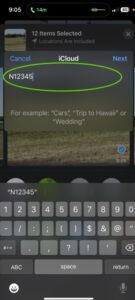
- Tap Next in upper right corner of overlay window

- Enter Lhutton5@gmail.com and 912-596-5687 in the To: section. Tap Next

- Add comments if desired
- Tap Post in upper right corner of overlay window

subscribe for auction alerts
Quick Links
© 2023 Air Space Auctions | All Rights Reserved
